2014/09/cara Mudah Mereset Ulang Advan Vandroid E1c.html
Cara Mudah Mereset Ulang Advan Vandroid E1C
Selamat datang di blog kami yang didedikasikan untuk membantu Anda memecahkan salah satu masalah teknologi yang paling umum dihadapi pengguna perangkat Android. Apakah perangkat Advan Vandroid E1C Anda mengalami kinerja yang melambat, berhenti merespons, atau dipenuhi dengan error yang mengganggu? Jangan khawatir! Anda telah datang ke tempat yang tepat untuk mempelajari cara mudah mereset ulang Advan Vandroid E1C Anda dengan cara yang simpel dan efektif.
Advan Vandroid E1C, salah satu perangkat terjangkau yang populer di pasaran Indonesia, menawarkan fitur dan fungsi yang mengesankan bagi banyak pengguna. Namun, seperti halnya perangkat elektronik lainnya, penggunaan jangka panjang dapat menyebabkan berbagai masalah yang memengaruhi kinerjanya. Solusi untuk banyak dari masalah ini adalah reset ulang, yang membantu mengembalikan perangkat ke kondisi optimal. Pada blog post ini, kami akan memandu Anda melalui langkah-langkah praktis dan detail tentang cara melakukan proses reset ini.
Mengapa melakukan reset ulang sangat penting? Reset ulang atau factory reset adalah prosedur standar dalam diagnosis dan pemecahan masalah perangkat. Proses ini bertujuan untuk menghapus semua data dan pengaturan pada perangkat, yang sering kali memperbaiki masalah seperti kinerja lambat, error sistem, atau perangkat yang terkunci. Tetapi jangan takut kehilangan data penting Anda, karena dalam artikel ini, kami juga akan memberikan tips penting tentang cara mencadangkan data Anda sebelum melakukan reset.
Beberapa pertanyaan mungkin sudah mulai muncul dalam benak Anda: Berapa lama proses ini akan memakan waktu? Apakah saya perlu alat khusus? Apakah perangkat saya akan kembali seperti baru setelah di-reset? Jangan khawatir, semua pertanyaan ini akan terjawab dalam panduan langkah demi langkah kami.
Selain memberikan panduan tentang reset ulang perangkat, kami juga akan menyentuh beberapa tips bermanfaat lainnya seputar pemeliharaan Advan Vandroid E1C Anda agar tetap berjalan lancar. Anda akan menemukan informasi berharga tentang bagaimana menjaga baterai agar awet, tips menghemat ponsel dari ancaman virus, dan menjaga agar aplikasi tetap berjalan dengan baik.
Untuk beberapa pengguna, terutama mereka yang merasa tidak nyaman dengan aspek teknis dari proses reset, kita akan menjelaskan setiap langkah dengan gambar yang jelas dan petunjuk yang mudah diikuti. Kami juga menyediakan langkah awal untuk mengantisipasi apabila muncul masalah yang lebih besar, dan kapan Anda perlu mencari bantuan profesional.
Kami tahu betapa frustrasinya berurusan dengan perangkat yang tidak bekerja dengan baik, sehingga kami berkomitmen untuk memberikan informasi yang berharga dan dapat diandalkan. Anda akan pergi dari membaca artikel ini dengan kepercayaan diri lebih besar dalam menangani Advan Vandroid E1C Anda, tanpa perlu merasa terintimidasi oleh teknologinya.
Jadi, apakah Anda siap untuk mendapatkan kembali kontrol atas perangkat Anda? Mari kita mulai perjalanan ini dan bawa Advan Vandroid E1C Anda kembali berfungsi seperti seharusnya. Tanpa menunda lebih lama lagi, mari kita masuki inti pembahasan dan temukan solusi bagi masalah teknologi hari ini!
Understanding the Importance of Resetting Your Device
Resetting your Advan Vandroid E1C can be a beneficial task to restore the device’s performance to its optimal state. Over time, devices can become cluttered with unused apps, cache, and data that slows performance or causes functionality issues. Whether you are experiencing software glitches, slow performance, or you plan to hand over the device to another user, a reset can effectively solve numerous problems.
Types of Resets: Choosing the Right Option
Before you reset your device, it’s essential to understand the different types of resets available and choose the right one for your needs.
Soft Reset
A soft reset is a simple restart of your device. It is the first step you should take when experiencing minor issues, such as freezing or slow response times. This type of reset does not delete any data but can resolve temporary glitches. To perform a soft reset, simply hold down the power button until the device turns off and restarts.
Hard Reset
A hard reset, or factory reset, will restore your device to the state it was in when it left the factory. This process deletes all data, including apps, photos, and any other personal data. It is ideal if you are selling your device or suffer from persistent software issues that soft resets cannot fix. Remember to back up important data before proceeding.
Step-by-Step Guide to Soft Reset Your Advan Vandroid E1C
If you’re dealing with minor issues, a soft reset might be all you need. Follow these steps to perform a soft reset:
- Press and hold the Power Button on your device until the screen turns off.
- Wait a few moments for the device to reset.
- Press the Power Button again to turn the device back on.
After completing these steps, check your device’s performance to see if the issue has resolved.
Step-by-Step Guide to Hard Reset Your Advan Vandroid E1C
Sometimes a hard reset becomes necessary to fix persistent issues or prepare your device for a new user. Follow these steps to perform a hard reset carefully:
Prepare Your Device
- Ensure that your device is charged to at least 50% battery to prevent interruption during the reset process.
- Backup important data, such as contacts, photos, and any essential apps.
Perform the Hard Reset
- Turn off your Advan Vandroid E1C by holding the Power Button until it turns off completely.
- Press and hold the Volume Up button and Power Button simultaneously until the recovery menu appears.
- Use the Volume Down button to navigate to “Wipe data/factory resetâ€Â.
- Select this option using the Power Button.
- Use the Volume Down button again to navigate to “Yes — delete all user data†and confirm with the Power Button.
- Once the process completes, select “Reboot system now†using the Power Button.
After the device restarts, it will return to its original factory settings. You will need to set up your device as you did when it was new.
Post-Reset Steps
After resetting your device, it’s time to restore your personal setup and settings.
- Reinstall necessary apps from Google Play Store.
- Restore backups, contacts, and other personal data if you have created backups before the reset.
- Check for software updates and apply them to ensure your device has the latest features and security patches.
Additional Tips to Maintain Device Performance
To keep your Advan Vandroid E1C in good working condition and prevent the need for frequent resets, consider adopting these habits:
- Regularly clear cache through the settings menu to free up system resources.
- Uninstall unused apps to save storage space and avoid potential slowdowns.
- Keep your operating system and apps up-to-date to benefit from performance improvements and the latest security patches.
- Avoid installing too many widgets, as they can consume processing power and memory.
- Consider using a memory cleaner to manage RAM usage effectively.
Troubleshooting Reset Issues
If you encounter any issues during the reset process, here are some troubleshooting tips:
- If your device gets stuck in a boot loop, try rebooting into recovery mode again and repeat the factory reset process.
- Ensure you are pressing the correct button combinations for hard reset; sometimes specific timing or button holds can vary between devices.
- Ensure the battery is charged and in working condition; a failing battery can disrupt the reset process.
Concluding Thoughts on Resetting the Advan Vandroid E1C
In this detailed exploration of resetting your Advan Vandroid E1C, we embarked on a journey to simplify a crucial aspect of maintaining and optimizing your device. Whether it’s to troubleshoot recurring issues, erase personal data, or simply to breathe new life into your tablet, understanding how to reset the Advan Vandroid E1C correctly can be a lifesaver. Let’s recap the essential steps and considerations, and explore how you can further leverage this knowledge to enhance your overall experience with the device.
Reviewing Key Points
At the beginning of our discussion, we highlighted the main reasons why someone might need to reset their Advan Vandroid E1C. These included resolving system glitches, clearing out unnecessary clutter, and ensuring a clean slate for better performance. We also touched on the various methods available for resetting your device, specifically focusing on the two most user-friendly approaches: the soft reset and the hard reset.
- Soft Reset: This method is akin to giving your device a gentle restart. It’s perfect for minor issues that don’t require extensive data clearing, such as temporary freezes or app slowdowns. We demonstrated the ease with which a soft reset can be performed—simply by holding down the power button until the device restarts.
- Hard Reset: Unlike the soft reset, a hard reset takes your device back to its factory settings. It’s a more drastic measure, suitable for when software issues can’t be resolved by other means, or when wiping personal data is necessary before handing over or selling the device. We walked through the settings menu process and the hardware button combination that achieves this reset.
Throughout our guide, we’ve emphasized caution. Before engaging in a hard reset, it’s critical to back up all vital data. Once reset, recovery is often impossible without the forethought of backing up. Therefore, safeguarding your data has been a recurring theme, ensuring that our readers understand the gravity of this step.
Alignment with Initial Insights
In the introduction, we acknowledged that while technology is incredibly empowering, it also presents challenges when devices don’t function as expected. Our aim was to provide clarity and reassurance that—even when problems arise—there are actionable solutions available. With the information and step-by-step guidance presented, we hope to have alleviated some of the common fears and misconceptions associated with device resetting.
By demystifying the reset process of the Advan Vandroid E1C, our goal was to empower users with straightforward solutions and confidence to manage their devices effectively. Now, you are equipped not only with the technical know-how but also with a richer understanding of your device’s potential through regular maintenance practices like performing resets.
Call to Action: Engaging with Your Device
As we conclude, it’s important to recognize that technology evolves, and so should our understanding and interaction with it. Here are some ways to keep your experience enriching and forward-thinking:
- Stay Updated: Always ensure your device’s firmware is up to date. Regular updates not only enhance performance but also protect your device from security vulnerabilities.
- Engage in Discussions: Join forums and communities where Advan Vandroid users share tips, tricks, and troubleshoot common issues. Engaging in such discussions can provide new insights and solutions beyond the basics.
- Explore New Apps: The reset can be the perfect excuse to explore new apps and functionalities, optimizing your device to better suit your evolving needs.
- Share Your Knowledge: Now that you’ve mastered the resetting process, consider sharing your experiences or helping others who might struggle with the same issues. Knowledge-sharing can enhance your understanding and positively impact someone else’s tech experience.
In wrapping up, I urge every Advan Vandroid E1C user to take what they’ve learned about resetting and apply it practically. Embrace technology’s potential while staying mindful of backup and security. You now have the tools to reset your device efficiently, so don’t hesitate to do so when necessary. If this guide has been helpful to you, consider sharing it with others who might benefit from a simplified approach to technical problems.
Thank you for choosing to dive deep into the intricacies of your Advan Vandroid E1C with us. We hope this guide has provided value and clarity, equipping you to tackle any future challenges with confidence and ease.
Happy resetting, and may your technology journey continue to be smooth and successful!


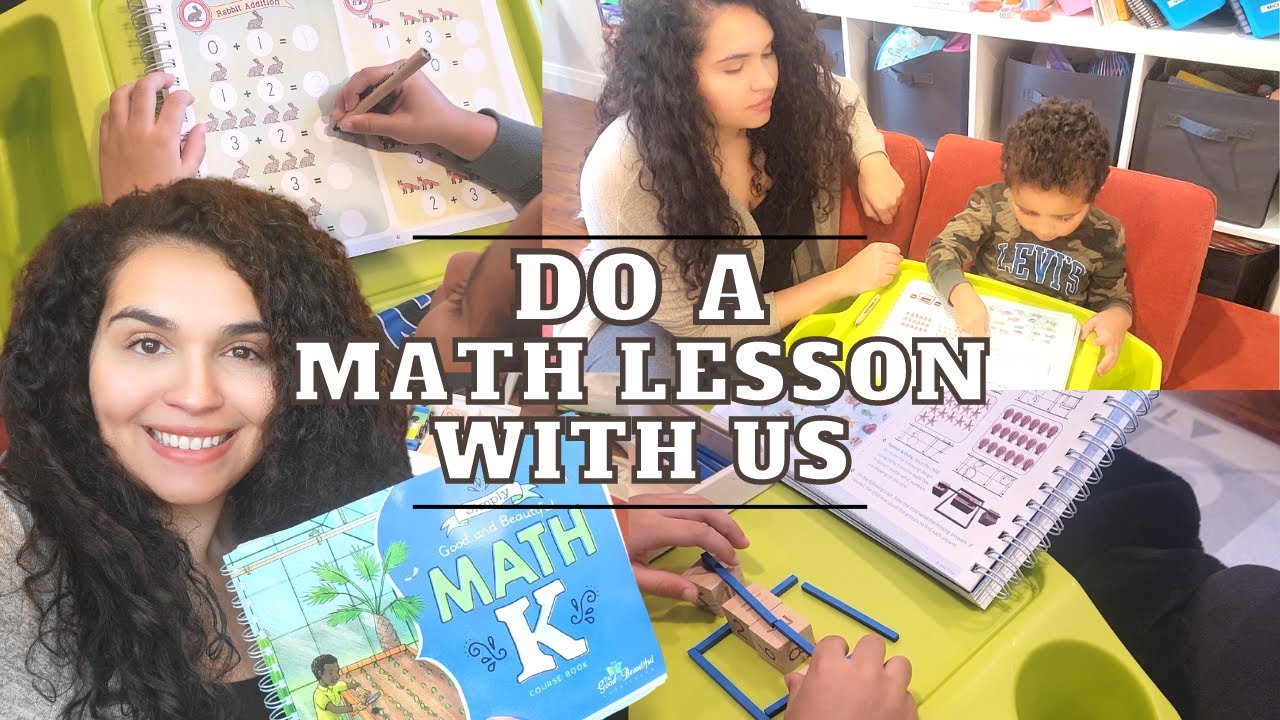








 News
News Review
Review Startup
Startup Strategy
Strategy Technology
Technology
