2018/03/ngeblog Pakai WordPress Wajib Install Plugin Ini.html
Welcome to the World of Blogging: Essential WordPress Plugins You Must Install
In the ever-evolving landscape of digital content creation, WordPress stands tall as the platform of choice for bloggers worldwide. Whether you are stepping into the blogging world for the first time or are a seasoned creator, WordPress offers a flexible and user-friendly experience unmatched by any other platform. However, to truly unlock the potential of your WordPress blog, there’s one crucial step that demands your attention—installing the right plugins. These supplementary pieces of software can revolutionize the way you manage, secure, and enhance your blog, taking it from a simple site to a powerful online entity.
Are you ready to dive into the universe of WordPress plugins? Before we embark on this journey, let’s set the stage and discuss why these plugins have become an indispensable part of modern blogging. From SEO optimization to enhanced security, the possibilities are endless. Plugins are the hidden gears that propel your blog forward, ensuring it runs smoothly, efficiently, and engagingly.
Imagine this: writing a compelling blog post and having it instantly shared across multiple social media platforms. Or creating a custom contact form that instantly connects you with your readers. These scenarios are possible with the right plugins. WordPress offers thousands of plugins, each designed to cater to the diverse needs of bloggers. But with so many options, how do you discern which plugins are truly indispensable?
Understanding the Importance of WordPress Plugins
When the idea of blogging first caught fire, WordPress quickly rose to prominence because of its adaptability and ease of use. However, as the blogging arena expanded, so did the need for more tailored solutions. This is where plugins come into the picture. They allow you to extend functionality, optimize performance, and add intricate features without requiring you to become a coding expert. From analytics and e-commerce platforms to advanced security measures and aesthetic themes, plugins are the building blocks of a successful WordPress blog.
What makes these plugins essential? Convenience is a substantial factor. Without needing to reinvent the wheel, bloggers can vastly improve their site’s functionality and performance. With so many plugins available, we’ll be highlighting the best ones that every WordPress blogger should consider, offering you a roadmap to the must-haves that will enhance your blogging experience.
Navigating Through the Plugin Jungle
The world of plugins is vast and varied, offering solutions for every possible need a blogger might encounter. However, not all plugins are created equal. Some might promise groundbreaking results but fall short in execution. Knowing which plugins are essential, or ‘wajib install,’ as highlighted by our article title, is fundamental for ensuring that your blog stands out in the digital crowd.
What should you be on the lookout for? Three key factors should guide your choices: functionality, compatibility, and impact. Firstly, a plugin must solve a specific need and enhance your blogging experience. Secondly, it must be compatible with your existing WordPress setup. Compatibility issues can lead to more harm than good, crippling your blog’s performance. Finally, consider the impact. A great plugin should not only meet immediate needs but also set the stage for long-term growth and engagement with your audience.
Laying the Foundation: The Core Plugins
The selection process for plugins should be strategic, akin to laying down a foundation for a sturdy building. Certain plugins are core to a successful blog setup. These plugins serve a multi-faceted role, optimizing both front-end user experience and back-end performance. From SEO enhancers to security reinforcements and performance boosters, identifying these core plugins is the first step toward seamless blog management.
In the sections that follow, we will delve deeper into each category and recommend plugins that are widely regarded as gold standards within the blogging community. Whether you seek to improve your search engine rankings, safeguard your work, or speed up your site, these recommendations will serve as your guide.
Embarking on Your Blogging Journey
As you embark on or continue your blogging journey, remember that plugins are pivotal allies in your quest for excellence. They not only offer solutions but also open doors to creative possibilities and expanded reach. This post will continue to explore the essential plugins that will help you achieve your blogging goals, providing a comprehensive guide to boost your WordPress site.
So buckle up and get ready to transform your WordPress experience with plugins that can supercharge your blog’s performance and impact. Stay tuned to uncover the essential WordPress plugins you can’t afford to miss.

The Power of Plugins: Enhancing Your WordPress Blog
WordPress is renowned for its flexibility, and part of that flexibility comes from its extensive library of plugins. These add-ons allow bloggers to customize their website, improve its functionality, and enhance the user experience. Whether you are a seasoned blogger or a newcomer, installing the right plugins is essential to building and maintaining a successful WordPress blog.
SEO Plugins: Boost Your Blog’s Visibility
One of the most critical aspects of blogging is ensuring that your content reaches as many readers as possible. Search Engine Optimization (SEO) plugins are designed to improve your site’s visibility in search engine results, making them a vital tool for any blogger.
- Yoast SEO: Often considered the gold standard in SEO plugins, Yoast SEO offers a comprehensive set of tools to optimize your content. It provides on-page analysis, readability score, and keyword optimization tips.
- All in One SEO Pack: Another powerful option, this plugin automatically generates meta tags and optimizes your titles for search engines. It is particularly user-friendly for beginners.
Security Plugins: Protecting Your WordPress Site
As online threats continue to evolve, securing your WordPress site is more important than ever. The following plugins offer robust security measures to safeguard your site from malware and unauthorized access.
- Wordfence Security: This plugin provides a firewall, malware scanner, and login security features. It also offers real-time threat defense, which actively blocks known malicious IP addresses.
- Sucuri Security: Known for its security audits and malware detection, Sucuri also offers integrity monitoring and website firewall protection.
Performance Optimization Plugins: Speeding Up Your Site
Page speed is crucial for both user experience and search engine rankings. Here are some plugins that can help optimize your site’s performance:
- WP Super Cache: This plugin generates static HTML files and serves these instead of database-heavy WordPress PHP scripts, significantly improving page load times.
- W3 Total Cache: By optimizing your WordPress site’s caching process, W3 Total Cache reduces download times and improves overall user experience.
Social Sharing Plugins: Increase Your Content’s Reach
Social media is a powerful tool for bloggers, and integrating it into your site can greatly enhance your content’s reach. These plugins make it easy for readers to share your posts across multiple platforms.
- Social Warfare: Known for its sleek designs and fast performance, Social Warfare offers customizable share buttons and analytics to track how well your content is being shared.
- Monarch by Elegant Themes: With support for over 20 social networks, Monarch provides numerous design options and integrates well with over 20 social networks.
Backup Plugins: Safeguard Your Content
Regular backups are essential to protect your content from unexpected data loss. These backup plugins help ensure that your data is safely stored and easily recoverable.
- UpdraftPlus: This plugin allows you to schedule regular backups of your WordPress site to an array of cloud services. Its user-friendly interface makes backups a breeze.
- VaultPress: Created by Automattic, VaultPress offers automated backups and security scans to keep your site protected.
Contact Form Plugins: Engage With Your Audience
An effective contact form is a must-have for engaging with your audience. These plugins provide versatile and customizable forms that can cater to various user interactions.
- Contact Form 7: This plugin is one of the most popular solutions for adding contact forms. It offers a simple interface and easy customization, allowing users to tailor their forms to best suit their needs.
- WPForms: WPForms is a drag-and-drop form builder plugin that’s beginner-friendly and powerful. It includes pre-built form templates for faster setup and supports multiple integration options.
Analytics Plugins: Track Your Success
Measuring the performance of your blog is crucial to its growth. Analytics plugins provide vital data about your audience’s behavior, allowing you to make informed decisions about your content strategy.
- Google Analytics Dashboard for WP (GADWP): This plugin allows you to view Google Analytics data directly within your WordPress dashboard, supplying insights into traffic, user behavior, and much more.
- MonsterInsights: Another excellent option, MonsterInsights offers easy integration with Google Analytics and features tailored reports focusing on key metrics that matter most to bloggers.
The Synergy of Essentials
The true power of WordPress plugins lies in their ability to seamlessly integrate with each other, enhancing your site’s performance, security, and functionality. By carefully selecting the plugins mentioned above, you can build a WordPress blog that not only attracts readers but also keeps them engaged and secure. However, with great power comes great responsibility; while plugins are beneficial, overloading your site with too many can lead to performance issues. Always ensure you regularly update your plugins and carefully monitor their impact to maintain a fast, safe, and user-friendly blog experience.
Concluding Thoughts on Essential WordPress Plugins for Bloggers
As we draw our discussion to a close on the indispensable plugins every blogger using WordPress should consider, it’s important to reflect on the journey we’ve embarked upon since the introduction. We’ve navigated through the critical plugins that enhance our blogging experience, ensuring our sites are secure, SEO-friendly, and engaging for readers. These plugins transform a simple blogging platform into a powerful toolkit remarkably enhancing performance, fostering creativity, and securing our online spaces.
Earlier, we identified the core reasons why plugins are essential for WordPress bloggers. This includes improving site security, optimizing performance, enhancing site visibility through SEO tools, and fostering user engagement. Throughout the main content, we explored specific plugins that cater to these needs, providing practical examples and insights into their functionality and importance.
Recap of Key Plugins Discussed
The importance of security plugins was underscored as non-negotiable for safeguarding our digital workspaces from threats. We delved into Wordfence Security and Sucuri Security, which act as defenders against malicious attacks and provide invaluable peace of mind. These plugins not only prevent hacking attempts but also alert bloggers to any suspicious activity, ensuring the integrity of their content and the protection of their audience’s information.
Next, we highlighted the significance of SEO optimization plugins, with Yoast SEO leading the charge as an essential tool for ensuring your content reaches the widest audience possible. By providing insights and recommendations on content structure, keyword usage, and readability, Yoast actively contributes to boosting a site’s visibility and search engine ranking. This plugin empowers bloggers to write content that not only engages but also attracts organic traffic.
To enhance user engagement and improve the overall aesthetic of a site, we discussed the role of design and customization plugins like Elementor. This plugin offers versatility in creating visually appealing web pages that resonate with a blog’s thematic elements. By dragging and dropping different design modules, bloggers can cultivate an interface that’s not only attractive but also user-friendly, keeping visitors engaged and increasing the time spent on the site.
Furthermore, performance is paramount, and we explored how caching plugins such as W3 Total Cache and WP Super Cache can significantly enhance load times, boosting user experience and reducing bounce rates. Faster websites are not only preferred by visitors but are also favored by search engines, adding another layer to your SEO strategy. These plugins effectively manage resources and optimize content delivery, ensuring your site operates at peak efficiency.
Embracing the Plugins Ecosystem
It’s clear from our exploration that the ecosystem of plugins available for WordPress is vast and versatile, allowing bloggers to tailor functionalities to their precise needs. Each plugin is a piece of a larger puzzle, fitting together to create a comprehensive solution that addresses the multifaceted challenges of running a successful blog. Whether you’re focused on enhancing security, optimizing SEO, or crafting an engaging user experience, the right plugins can propel your blog forward.
A Call to Action: Engage Further with WordPress Plugins
As we conclude, it’s vital to remember that the world of WordPress plugins is always evolving. Developers continuously enhance existing tools and release new plugins that offer innovative features and solutions. Staying informed about these developments can keep your blog at the cutting edge of technology and user expectations. Also, take the time to experiment with different plugins to discover which configurations best suit your blogging style and goals.
We encourage you to delve deeper into the plugins discussed and explore additional ones that may be tailored to your niche or specific requirements. Join WordPress forums, engage with plugin developer communities, and participate in discussions to glean insights and share your experiences. The collaborative nature of the WordPress community is one of its greatest strengths, providing a wealth of knowledge and support at your fingertips.
In closing, remember that a successful blog is more than just content; it’s an ecosystem where each component must harmonize with others. Plugins are crucial instruments in this symphony, and wielding them effectively can significantly elevate your Blogging efforts.
Join the Conversation
As a final call to action, we invite you to share your favorite WordPress plugins and how they’ve transformed your blogging experience in the comments below. Are there any plugins that have become indispensable for you? What challenges have you overcome with their help? Your insights could spark new ideas and inspire fellow bloggers in our community.
Thank you for joining us on this exploration of essential WordPress plugins. We look forward to hearing from you and continuing this conversation. Let’s leverage the power of WordPress together to create impactful, successful, and engaging blogs.
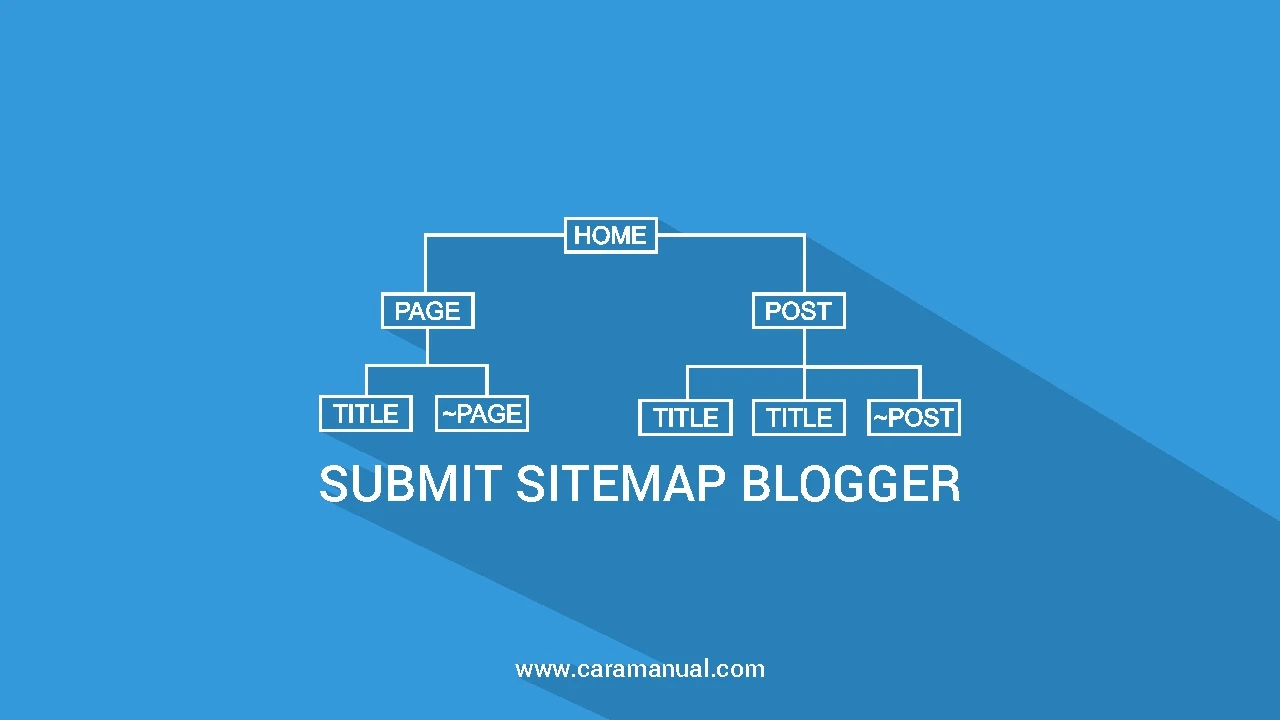


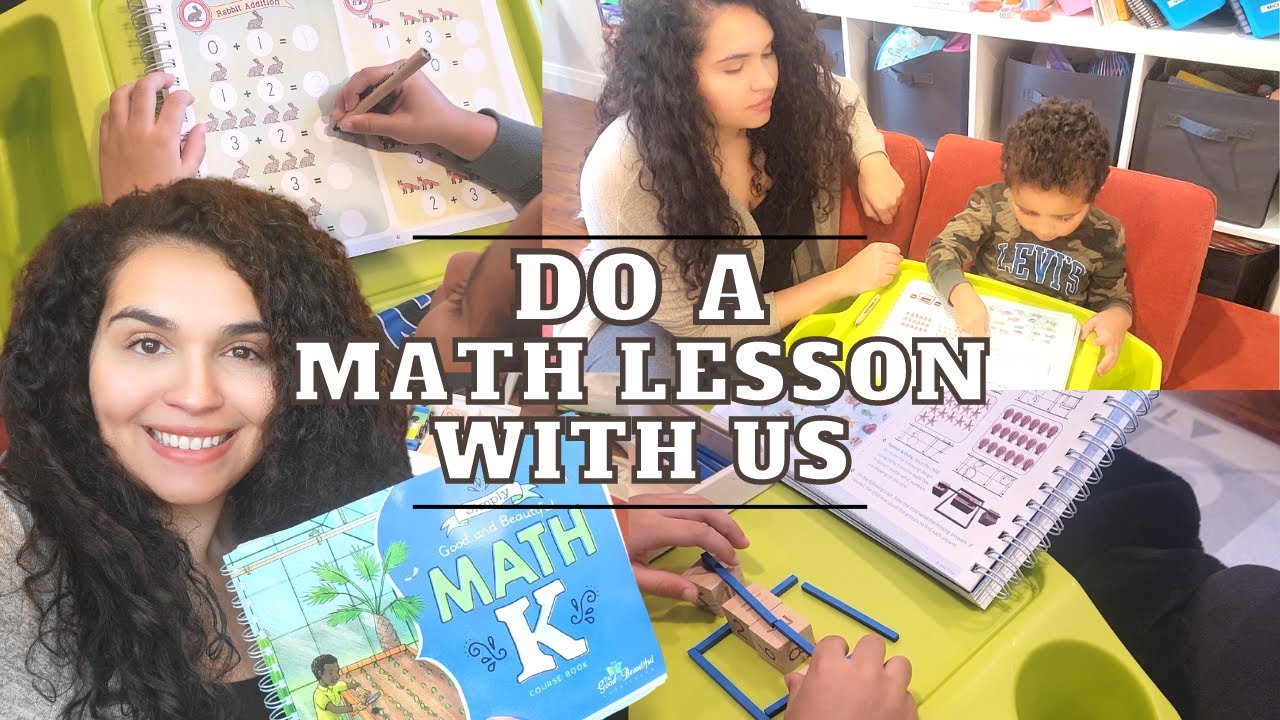








 News
News Review
Review Startup
Startup Strategy
Strategy Technology
Technology
